Showing 1–12 of 14 results
-

Additional AC Adapter
$10.95 – $17.95 Select options
(Global II/Zephyr) -
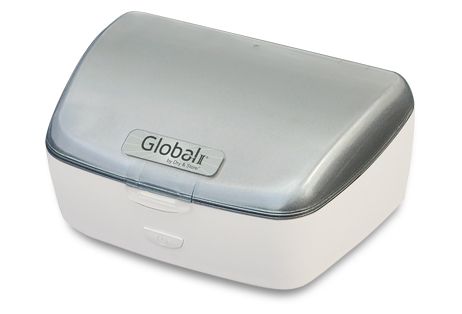
Dry & Store Global II
$114.95 Select options -
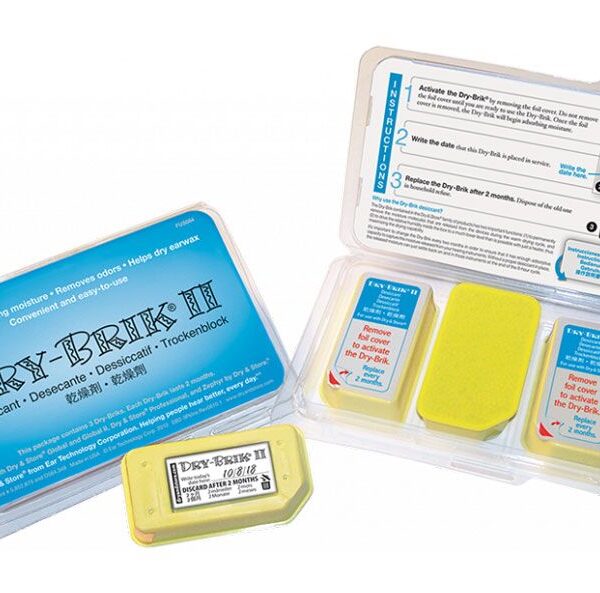
Dry-Brik II Desiccant (3pk)
$13.95 Add to cart -

Dry-Brik Mini Desiccant (6pk)
$14.95 Add to cart -

DryCaddy
$24.95 Add to cart -

DryCaddy Disc 6pk Refill
$19.95 Add to cart -
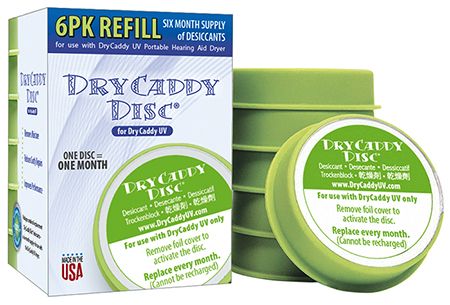
DryCaddy Disc 6pk Refill for DryCaddy UV
$17.95 Add to cart -

DryCaddy UV
$44.95 Add to cart -
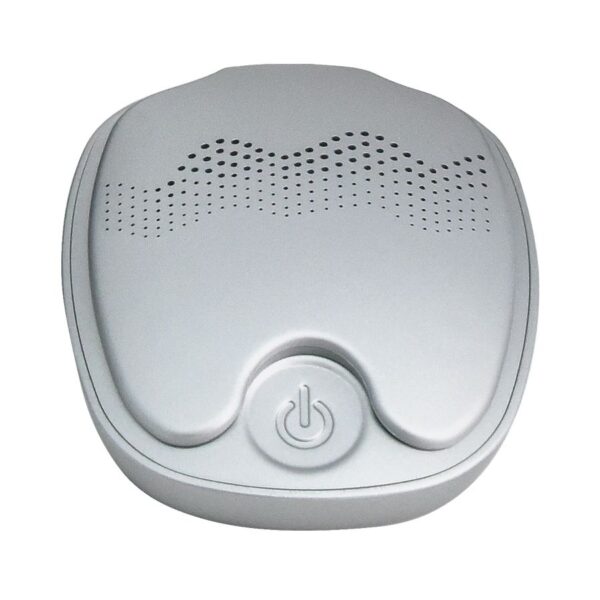
DryKlean UV
$59.95 Add to cart -

DryMax
$81.95 Add to cart -

DryMax UV
$99.95 Add to cart -

Universal Travel Case for the Global II & Zephyr
$14.95 Add to cart
Frequently Asked Questions
The Tweak has two listening modes: one for quiet environments and one for noisy environments. The noise mode suppresses background noise. The program button is used to switch between listening modes.
Once your listening preference is locked in, you can switch between the two modes (Quiet and Noise). Press and hold the upper or lower portion of the rocker switch for TWO (2) seconds then release. Once you release it you will hear a confirmation beep: a single beep for Quiet, two beeps for Noise.
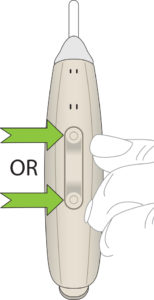
When powered on again, The Tweak starts in the Quiet listening mode and remembers the last volume setting.
The Tweak includes one set of accessories: a pack of thin tubes and domes/tips. (See page 10 in the user manual for included components.) The pack contains the most commonly used components.
It is important for the sound tube and tip to fit properly in your ear. If you need a different size tip or tube, call 1-888-815-3240 for assistance.
The thin tube delivers amplified sound into your ear. Thin tubes and sleeve tips should be tried first. If you get feedback or whistling, change to a more closed tip. If the feedback continues you may need a thicker tube and earhook. Call us for assistance at 1-888-815-3240. Note: Try decreasing the volume before switching to a thicker tube and earhook.
It is important for the sound tube and tip to fit properly in your ear. If you need a different size tip or tube, call 1-888-815-3240 or assistance.
Ensure that the battery door is closed.
Replace the battery.
Make sure the tip/dome is not clogged.
Make sure the amplifier case and tubing are clean and dry.
Make sure that the amplifier case is positioned properly behind the ear, and that the tip/dome is positioned properly in the ear canal.
Make sure the volume is turned up, by tapping the upper portion of the rocker switch.
Remove the sleeve tip and attach one of the dome tips. Try the vented dome first, and if still not enough sound, try the closed dome. Be sure to secure the tip. (See page 11 in the user manual.)
Excessive ear wax can prevent sound from entering the ear. Contact your physician.
Changes in your hearing can affect how you hear with The Tweak. Contact a hearing healthcare professional if you suspect any change in your hearing condition.
No, The Tweak is not preprogrammed. There are five algorithms available for sampling so YOU can choose what sounds best to you.
Yes, in either listening mode, you can still adjust the volume by quickly tapping the upper or lower portion of the rocker switch. As you increase/decrease the volume, you will hear a single beep for each sound level. Also, when you reach the highest/lowest level of volume, you will hear three (3) beeps indicating you’ve reached the minimum/maximum volume.
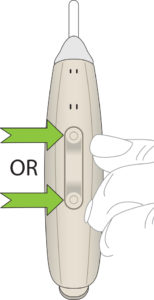
To extend the battery life, turn off The Tweak by opening the battery door whenever the device is not in use. Do the opposite when you’re ready to use the device. Close the battery door and The Tweak is powered on and ready to use.
Simply Tweak uses a commonly found size 312 battery. It’s powerful, yet small and economical.
Average battery life: 5 to 7 days
Replacement batteries are sold in the Accessories section of the TweakHearing website.
No. Moisture is the number one enemy of hearing instruments. It can damage the microphone and other components, resulting in costly repairs. Don’t wear the device while taking a bath, shower, spa treatment or while swimming. (See page 24 of the user manual for a list of tips.)
We recommend the daily use of a Dry & Store drying appliance. These dryers are available on the Accessories page of the TweakHearing site.
The Tweak device has a best-in-class feedback management system. However, when your hand is near the device, you may hear a whistling noise, which is called “feedback”. This may be caused by amplified sound bouncing off your hand back into the instrument. The noise usually quits when you take your hand away.
If the whistling doesn’t stop once you’ve moved your hand away, ensure that the amplifier case is positioned properly behind the ear, and that the tip is positioned properly in the ear canal.
Try adjusting the volume. Tap the lower portion of the rocker switch to decrease volume.
Instead of the sleeve tip, consider using one of the more closed domes.
If the above fails to reduce feedback, you may need a thicker sound tube and an earhook. Call The Tweak Support at 1-888-815-3240.
© 2024 Ear Technology Corporation